Gallery
SEE THE PHOTOS
using the gallery filter
SELECT YOUR FAVORITES
using the shopping cart
MAKE PAYMENT
complete your data
RECEIVED IN YOUR EMAIL
download them to your device
find your photos
DISPLAY AND PURCHASE INSTRUCTIONS
VISION
In the menu of the left you will find cataloged by dates, circuits and groups all the events of which we have done photographies. Once chosen the day and hour of that want to see the images will show all in small size (gallery), to see them in a big size you have to click on any one of them. Once you see the image in big size, after you have the possibility to go seeing photos to in front or to backwards with the arrows that will appear once situate the cursor on both sides of the same , to see again all the images in small size you will have to use the icon situated in the upper corner.
Purchasing of pictures
Once you have seen your images, and have decided to purchase them you will be able to do it by the system of the "basket" that we have in our web. It is an agile and intuitive method.
In the screen gallery you will see all the photographies accompanied of the icon , with a simple click in this icon of the photography that you wish to purchase, will include the same in the basket, the same for each one of the images that interest you.
In the right side you will see at all times the content of your basket, in wishlist, you can click on each one of the references to see again all the included photos in the basket. If you click on X situated at the side of each reference, this photography will be deleted of the basket.
Under the listing of the cart, the icon will serve you to leave empty the basket; and the icon will carry you to the screen to complete your order.
This new screen will show you in miniature all the images that you have chosen, only when you have in this screen all the photographies that you want, you will have to choose the format and size to continue with the purchase.
In this screen and following you will have always icons of help that will solve any doubt you may have about.
31 / 10 / 2023 • Track PORTIMAO • Jour 01 Rouge Apres Midi